There are more ways than ever before to watch clean faith and family movies and TV shows, wherever you are! If you have a Samsung Smart TV, Roku, Apple TV, Amazon Fire TV, Chromecast, or another streaming device, then you are ready to watch Pure Flix.
Stream from any of the following devices right at home or on the go:
XBox One
These days, you use your XBox One for much more than gaming. You use it to connect to the Internet and now, to Great American Pure Flix. To download the Pure Flix app, navigate to the search and enter "Great American Pure Flix", click on the app, then click “Get.” Available in the US and Canada.
See our instructions to see how to install Great American Pure Flix on your XBox One.
Samsung Smart TV
Watch Great American Pure Flix right from your television with a Samsung Smart TV (currently available in the US only). Our app is currently supported for models within the last 4 years (starting with this current year).
First, make sure your Samsung Smart TV is connected to the Internet. Then navigate to the "Apps" section, then click on the magnifying glass icon to search for downloadable apps. Type in "Great American Pure Flix," then click "Done." Select the Great American Pure Flix app and "Install." Once the installation is complete, select "Add to Home." Log in to your Great American Pure Flix account and enjoy!
Roku
Instantly stream Great American Pure Flix on your television using a Roku device. Roku allows users to connect their televisions to the Internet. With Roku, you can view anything you can normally see online right on your TV.
To set up Great American Pure Flix on your Roku, click "Search Channels." Type in "Great American Pure Flix" then select and download the channel. Sign in to your account and start watching. You can learn more about setting up your Roku for the first time here.
Apple TV
You will need an Apple TV 4K or Apple TV 4th Generation, along with the remote and an Internet connection in order to download Great American Pure Flix. Plug the Apple TV into an outlet and into your Internet router (unless you use WiFi). Use an HDMI cable to connect the device to your television. Turn on your TV and select your WiFi network, if necessary. Once you’re online, start streaming family-friendly content by downloading Great American Pure Flix from the App store and signing in to your account.
Amazon Fire Devices
The Amazon Fire TV devices are similar to Roku – you simply plug the device into the wall and into your TV, download the Great American Pure Flix app, and log in to your account or start a free trial.
To download the app, from the devices home-screen navigate to the upper left search and type in "great american pureflix". From the results scroll down to "Apps & Games" and select the "Great American Pure Flix" app. Click the cloud icon labelled "Download" and you're ready to watch.
Sony Smart TVs
A wide range of Sony Bravias support the Great American Pure Flix app. Like Samsung TV's, you can view Pure Flix seamlessly straight from your TV. To setup the app all you need to do is navigate to the Google play store, download the Pure Flix app, sign in and start enjoying.
LG Smart TV
LG Smart TVs are one of the newest additions to the host of devices that you can watch Pure Flix on. To start watching pull up the "Search" and type "pureflix", then under "Apps" select the Pure Flix app. Select "Install", then once downloaded click "Launch".
Chromecast
Chromecast is one of the most economical options for streaming devices, but it’s slightly more complicated to get started. Connect the Chromecast device to your TV and register it to WiFi.
For viewers casting from their computer, download the Google Cast extension onto your browser. Click through the Google Cast icon in the Chrome browser toolbar and select your Pure Flix tab. Android users will want to see our support article on Chromecast for Android.
Android TV Boxes
Android TV Boxes are available from countless brands such as Nvidia and Xiaomi.
Once the device is set up and connected you can start watching Pure Flix by navigating to the app store which is typically the Google Play Store, downloading the app, and signing in with your email and password.
Mobile Devices
Want the freedom to stream movies at home or while on the go? No problem! You can cut the cable cord and stream movies, shows, and exclusives instantly. New technologies make it easier than ever to immediately start streaming movies online from the mobile device of your choice. All you need is an Internet connection. Search for PureFlix.com from your browser or download the Pure Flix app and start your free trial today.
Stream Movies Online Today!
Pure Flix makes it easy for you and your children to stream uplifting content instantly from your favorite device. Sign up for the Pure Flix free trial and start streaming movies online for free immediately, across any new device.


COMMENTS